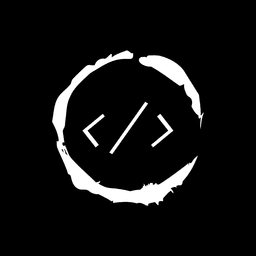- Published on
Convert List of Objects to JSON String in C
Introduction
Working with complex data structures in C can be challenging, especially when you need to share that data with other systems or services. One common scenario is converting a list of objects into a JSON string.
JSON (JavaScript Object Notation) has become a go-to format for data exchange due to its simplicity and wide support across various platforms and languages. However, C doesn't have built-in JSON support, which can make this task a bit tricky.
If you've ever found yourself needing to transform your C structs into a JSON-formatted string, you're in the right place. We'll walk through a straightforward approach to tackle this problem, making it easier to integrate your C programs with modern web services or data storage solutions.
Table of Contents
Why Convert to JSON?
JSON is like the cool kid on the block when it comes to data exchange. It's lightweight, easy to read, and plays well with pretty much every programming language out there.
Converting your list of objects to JSON makes it a breeze to:
- Send data over the network
- Store structured information
- Interface with web services
The Nitty-Gritty: How to Do It
Set Up Your Struct
First things first, let's define our object structure:
typedef struct {
char name[50];
int age;
float height;
} Person;
Create Your List
Now, let's whip up a list of these Person objects:
Person people[] = {
{"Alice", 25, 1.65},
{"Bob", 30, 1.80},
{"Charlie", 35, 1.75}
};
int num_people = sizeof(people) / sizeof(Person);
Putting it together
Here's where the magic happens! We'll create a function to convert our list to a JSON string:
char* list_to_json(Person* people, int num_people) {
char* json = malloc(1000); // Adjust size as needed
strcpy(json, "[");
for (int i = 0; i < num_people; i++) {
char person_json[200];
sprintf(person_json,
"{\"name\":\"%s\",\"age\":%d,\"height\":%.2f}",
people[i].name, people[i].age, people[i].height);
strcat(json, person_json);
if (i < num_people - 1) strcat(json, ",");
}
strcat(json, "]");
return json;
}
Now that we've got our function, here's how to use it.
char* json_string = list_to_json(people, num_people);
printf("%s\n", json_string);
free(json_string);
You've got yourself a shiny JSON string representing your list of objects.
Memory Management
When working with dynamically allocated memory in C, it's crucial to clean up after ourselves. Our list_to_json function uses malloc to allocate memory for the JSON string, so we need to free this memory when we're done with it.
Here's how to properly handle the memory:
char* json_string = list_to_json(people, num_people);
printf("%s\n", json_string);
// Clean up
free(json_string);
Why is this important?
- Prevent memory leaks: If we don't free the memory, our program will leak memory each time we call
list_to_json. - Resource management: Proper cleanup ensures we're being good stewards of system resources.
- Avoid crashes: In long-running programs, memory leaks can accumulate and potentially crash your application.
Remember, for every malloc, there should be a corresponding free. It's a good practice to free memory as soon as you're done using it.
More details on malloc
Let's dive deeper into this line of code:
char* json = malloc(1000); // Adjust size as needed
Understanding the Memory Allocation
This line is crucial for dynamically allocating memory for our JSON string. Let's break it down:
char* json: This declares a pointer to a character, which will hold the address of our dynamically allocated memory.malloc(1000): This function call allocates 1000 bytes of memory on the heap.Obviously, in real-world,
1000bytes might not be enough for all use-cases.
Why Use Dynamic Allocation?
We're using malloc() because we don't know exactly how long our JSON string will be at compile time. The length depends on the number of objects and the content of each object.
The Importance of Size
The 1000 in malloc(1000) is a guess at how much memory we might need. This approach has some implications:
- If it's too small: Our program might write beyond the allocated memory, causing undefined behavior or crashes.
- If it's too large: We're wasting memory, which could be an issue in memory-constrained environments.
Improving the Allocation
To make this more robust, we could:
- Calculate the exact size needed based on the number of objects and their content.
- Use a dynamic string library that handles resizing automatically.
- Implement a reallocation strategy if we find we need more space.
Here's an example of calculating a more precise size:
int calculate_json_size(Person* people, int num_people) {
int size = 2; // For [ and ]
for (int i = 0; i < num_people; i++) {
size += snprintf(NULL, 0,
"{\"name\":\"%s\",\"age\":%d,\"height\":%.2f}",
people[i].name, people[i].age, people[i].height);
if (i < num_people - 1) size++; // For comma
}
return size + 1; // +1 for null terminator
}
// Usage
int json_size = calculate_json_size(people, num_people);
char* json = malloc(json_size);
This approach ensures we allocate exactly the right amount of memory, reducing waste and preventing potential buffer overflows.
Remember, whenever you use malloc(), you must:
- Check if the allocation was successful (
if (json == NULL) { /* handle error */ }) - Free the memory when you're done (
free(json);)
By paying attention to these details, you'll create more robust and efficient C programs when working with dynamic memory allocation.