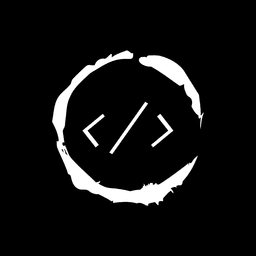- Published on
Next.js Loading Components One by One
Understanding how to load components one by one is crucial for developers looking to create smooth, responsive interfaces. This approach can lead to faster initial page loads and more efficient use of resources.
Table of Contents
The Importance of Optimized Component Loading
Efficient component loading is a cornerstone of modern web development. It directly impacts:
- Initial page load times
- User engagement
- Overall application performance
Techniques for Sequential Component Loading
1. Using Dynamic Imports
Next.js provides built-in support for dynamic imports, allowing you to load components on-demand. This is particularly useful for components that are not immediately needed on page load.
Here's an example of how to use dynamic imports:
import dynamic from 'next/dynamic'
const DynamicComponent = dynamic(() => import('../components/DynamicComponent'))
export default function Home() {
return (
<div>
<h1>Welcome to my app</h1>
<DynamicComponent />
</div>
)
}
2. Implementing Lazy Loading
Lazy loading is a technique where you defer the loading of non-critical resources at page load time. In Next.js, you can combine dynamic imports with React's Suspense component to achieve this.
import { Suspense } from 'react'
import dynamic from 'next/dynamic'
const LazyComponent = dynamic(() => import('../components/LazyComponent'), {
loading: () => <p>Loading...</p>,
})
export default function Page() {
return (
<div>
<h1>My Page</h1>
<Suspense fallback={<div>Loading...</div>}>
<LazyComponent />
</Suspense>
</div>
)
}
3. Prioritizing Critical Content
To ensure a smooth user experience, prioritize the loading of critical content first. This can be achieved by:
- Identifying core components
- Loading them synchronously
- Deferring the load of less important components
Advanced Strategies
1. Route-based Code Splitting
Next.js automatically code-splits your application based on routes. You can leverage this by organizing your components logically within your route structure.
2. Component-level Code Splitting
For more granular control, you can split individual components:
import dynamic from 'next/dynamic'
const DynamicHeader = dynamic(() => import('../components/Header'))
const DynamicFooter = dynamic(() => import('../components/Footer'))
export default function Layout({ children }: { children: React.ReactNode }) {
return (
<>
<DynamicHeader />
<main>{children}</main>
<DynamicFooter />
</>
)
}
3. Using the Loading UI
With the App Router, you can create loading UI to show while route segments load. This provides a smoother transition between pages.
export default function Loading() {
return <p>Loading...</p>
}
Best Practices for Optimal Performance
To maximize the benefits of loading components one by one:
- Analyze Component Dependencies: Understand the relationships between your components to optimize loading order.
- Implement Proper Error Boundaries: Handle potential errors during component loading gracefully.
- Utilize Server-Side Rendering: Leverage Next.js's SSR capabilities for critical components.
- Monitor Performance: Regularly test and monitor your application's performance to identify areas for improvement.
Dynamic Component Loading Example
Click to load next component