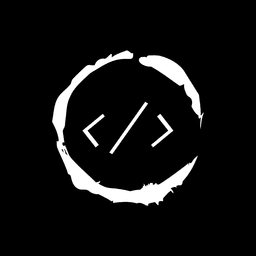- Published on
Conditionally Add Object to Array in Typescript
Introduction

TypeScript offers powerful features for manipulating arrays and objects. One common task developers face is conditionally adding objects to arrays.
This technique can be particularly useful when working with dynamic data or implementing complex logic in your applications.
Let's explore various methods to achieve this in TypeScript, along with their pros and cons.
Table of Contents
Using the Spread Operator
The spread operator is a concise way to conditionally add objects to arrays.
Basic Example
const baseArray = [1, 2, 3]
const condition = true
const newObject = 4
const result = [...baseArray, ...(condition ? [newObject] : [])]
console.log(result) // [1, 2, 3, 4]
This method is clean and easy to read for simple conditions.
Multiple Conditions
You can extend this approach for multiple conditions:
const baseArray = ['apple', 'banana']
const condition1 = true
const condition2 = false
const result = [...baseArray, ...(condition1 ? ['cherry'] : []), ...(condition2 ? ['date'] : [])]
console.log(result) // ['apple', 'banana', 'cherry']
Using Array.push() Method
For more complex logic, you might prefer using the push() method.
Single Condition
const fruits: string[] = ['apple', 'banana']
const addOrange = true
if (addOrange) {
fruits.push('orange')
}
console.log(fruits) // ['apple', 'banana', 'orange']
Multiple Conditions with Objects
interface Fruit {
name: string
color: string
}
const fruits: Fruit[] = [
{ name: 'apple', color: 'red' },
{ name: 'banana', color: 'yellow' },
]
const addOrange = true
const addGrape = false
if (addOrange) {
fruits.push({ name: 'orange', color: 'orange' })
}
if (addGrape) {
fruits.push({ name: 'grape', color: 'purple' })
}
console.log(fruits)
// [
// { name: 'apple', color: 'red' },
// { name: 'banana', color: 'yellow' },
// { name: 'orange', color: 'orange' }
// ]
Using Array.concat() Method
The concat() method offers another approach to conditionally add objects.
const baseArray = [1, 2, 3]
const condition = true
const newObject = 4
const result = baseArray.concat(condition ? [newObject] : [])
console.log(result) // [1, 2, 3, 4]
This method is useful when you want to create a new array without modifying the original.
When working with large arrays or frequent operations, consider the performance implications of each method.
| Method | Pros | Cons |
|---|---|---|
| Spread | Concise, readable | Creates new array |
| push() | Modifies existing array | Can be verbose with multiple conditions |
| concat() | Creates new array | Slightly less performant for large arrays |
Choose the method that best fits your specific use case and coding style.